 | Many of you are probably wondering how all those websites seem to know where you are located. You go to some random site and it mentions where you live. Is this a privacy concern? For many it is and I will explain how to remove this option from Firefox. |
If you use the latest Firefox browser (3.5 to date) you may be in for a surprise. A new feature in the Firefox browser keeps very strict watch on your location. This feature is called Geo Location.
How to get rid of Geo Location option in Firefox
To get rid of (disable) this option do the following:
- In the URL bar, type about:config
- Type geo.enabled
- Double click on the geo.enabled preference
- Location-Aware Browsing is now disabled

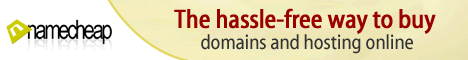









Post a Comment