You can offer your readers and visitors the option to listen to your blog using the FeedBlitz newsletter service. We have set this up here on this blog so we will show you an example from here.
How to create an audio option for your blog so your readers can listen to your rants!
On the top right corner of this blog, just above the search box, you will see our audio option.
Click the audio icon to be directed to our newsletter:
Find the article you want to listen to and click the audio icon once more. Now you are ready to go!
So how do I set up the blogger audio/listen option so my readers can listen to my blog?
You will need an account at FeedBlitz.com. Once you have an account at FeedBlitz you can set up an email newsletter. This email newsletter reads your blogs RSS feeds to create its content. Now, once you have a newsletter working FeedBlitz will give you a "preview" link. Use this link to give your readers an audio option. This is a free service from Feedblitz that I am sure your readers will appreciate.


| You can now obtain our example scripts and/or vote for them at Hotscripts. To visit Hotscripts click here. |
Giving your blog an audio/listen option using FeedBlitz
Posted by Anonymous | 8:48 PM | blogger , misc | 0 comments »|
Bookmark / Share:
|
|
Do you have a thought about this article? Post a comment and tell us about it!

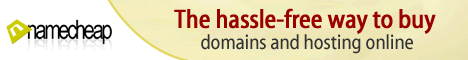







Post a Comment