If you would like to add a custom favicon to your Blogger blog then insert the below code into your blogs head section (code found online, original author unknown):
<link href='http://www.yourserverspace/favicon.ico' rel='shortcut icon' type='image/x-icon'/>
How do you do this? OK, Open your blogger dashboard and click the "layout" link on the blog you want to change. Once you have the layout page open click the HTML tab.
By this point you should be looking at the template code. Scroll down until you see the </head> tag and place the above code right before the closing head tag. See below
Once you have added this code, press the save button and that's all there is to it :)


| You can now obtain our example scripts and/or vote for them at Hotscripts. To visit Hotscripts click here. |
A Blogger hack to add a custom favicon to your Blogger blog.
Posted by Anonymous | 4:44 PM | blogger | 2 comments »|
Bookmark / Share:
|
|
Do you have a thought about this article? Post a comment and tell us about it!

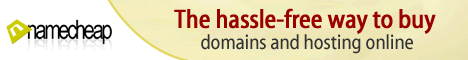







Is it possible to actually change our blog's favicon instead of just hiding it with another?
thank you for the nice tutorial.
btw the new option by blogger is easier to implement. check it out http://bit.ly/m4iVx2