So, you finally got your website off the ground, managed to get a few people to visit and now you're ready to make money online. Great! You sign up for your Google Adsense account and wait. You want to make sure your ads are relevent to your site content but not a competitor, so you click on them JUST to see who is running the ad.
So what's the problem?
One day you log into your Adsense account to see your current earnings and you get a notice informing you that your account has been canceled and your funds returned to the advertisers. What happened???
Google removed your account for 'click fraud'! Yup, you heard right, FRAUD. How so, you ask. Well, advertisers are paying you to send traffic to them. When someone clicks an ad on your site and get directed to the advertiser you get credit for sending them traffic. This MUST be genuine traffic (not you or your friends).
How does a publisher easily check their adsense ads and find the url of the advertiser?
There are a few ways I am sure but first off is Google's option. they provide a service do do this but there are steps involved...this is no good if you are borderline lazy like me. So how else can this be done? There is a full tutorial with screenshots here:
Find the advertiser url in Google adsense ad
I hope someone finds this info useful. If you want to link to this info please link to the above URL and not this blogger URL!
Thanks and take it easy,
Dave


| You can now obtain our example scripts and/or vote for them at Hotscripts. To visit Hotscripts click here. |
Finding Ad urls in Google Adsense ads without "clicking" the ads
Posted by Anonymous | 10:51 PM | adsense , misc | 0 comments »|
Bookmark / Share:
|
|
Do you have a thought about this article? Post a comment and tell us about it!

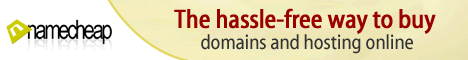







Post a Comment